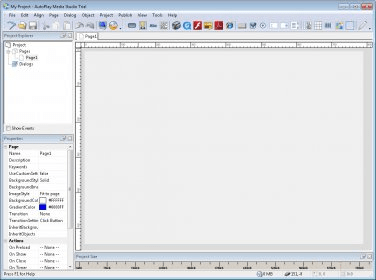
AutoPlay Media Studio is a program that lets you create software applications such as agreements, autorun menus, slideshows, quizzes, and so on, in an easy and fast way, even if you don't know a word of programming. It has an extensive template menu from where you can choose the type of project you need to create. If you can't find the exact project you need, the menu has a button that redirects you to the developer's website from where, theoretically, you can download more templates. I clicked on that button but the page was not found. Maybe this function is only available in the full version.
Once you have chosen the template you need, you can modify its attributes so the program you are creating can satisfy your needs. Although the templates are simple to use, you need to have a clear idea of the characteristics you need to include in your program.
The main disadvantage I found is the program's cost. This can be a limiting factor for many users, so you may want to test the shareware version fully before deciding to purchase a license or not.
You need to register by giving your name and a valid e-mail address before downloading the trial version, which is functional during 30 days. The only disabled function is the "save" option, so you cannot save your projects. If you like the program and intend to keep using it, then you will need to purchase a license.
Comments (2)